Ok, another update reflecting increased understanding of F360's workflow.
So I was working on the RPI's 40 pin header and trying to get the components from the previous posts into a subassembly. The workflow of Fusion 360 is a bit different, apparently. There is no "subassembly" or "assembly" container within the design. The program is intended for people to work on assemblies in separate designs. So what I did is select the components of the header and did a "save as" into a separate design file.
Then I deleted those same components from the Raspberry Pi as I want the assembly for the header included from the outside design. Then I selected the RPI header from the browser on the left side and selected "insert into current design":

Sorry for the large size, but I could only shrink so far before losing text and the context of this action is important.
What you're seeing here is my homemade Raspberry Pi 3D reference. The blue enclosure box in the project browser on the left is someone elses I'm using as a reference to make my own, partly to learn Fusion and partly to have a dimension guide that's less load on the computer (they included every surface mount element including resistors and capacitors... which was absurd, IMO).
What the insertion does is place that assembly back into my RPI design and, more importantly, acts as an independent assembly that will update for
all other designs I place it into. So for example, if I later decide I want a higher fidelity representation of the header like this:
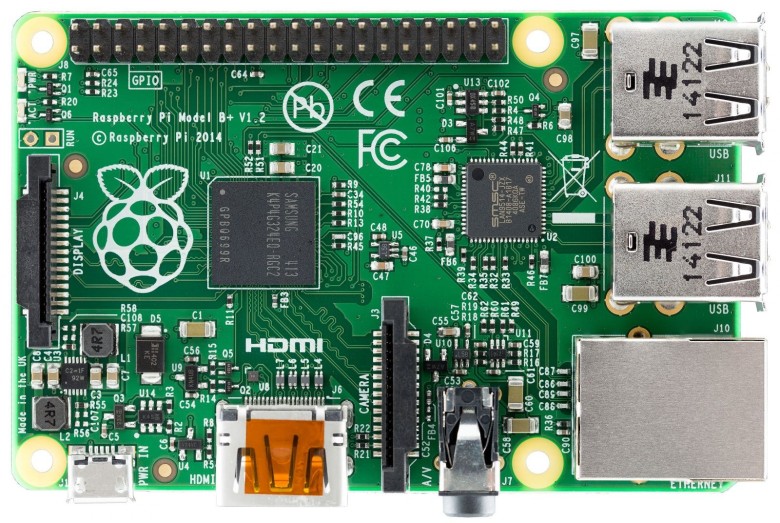
where the standoff plastic is lumped so you can snip and break off sections, I can do that in the header assembly design and have it automatically update in all the designs into which I've inserted it.
For now that's not necessary. I'm not making mechanical models for production. I'm just trying to get a height reference and, if necessary, a pin reference for plugs.
When I do this, the RPI design looks like this:

That link on the left indicates that the assembly depends on an external design and I can't edit it directly inside this design. If I decide later that that's actually stupid and I don't want a separate file, I can break the link in a right-click option and just have it exist solely in this design.
Why I can't just make an assembly as-is within the design is unknown to me, but I can see what Autodesk is going for in a shared, distributed workflow.